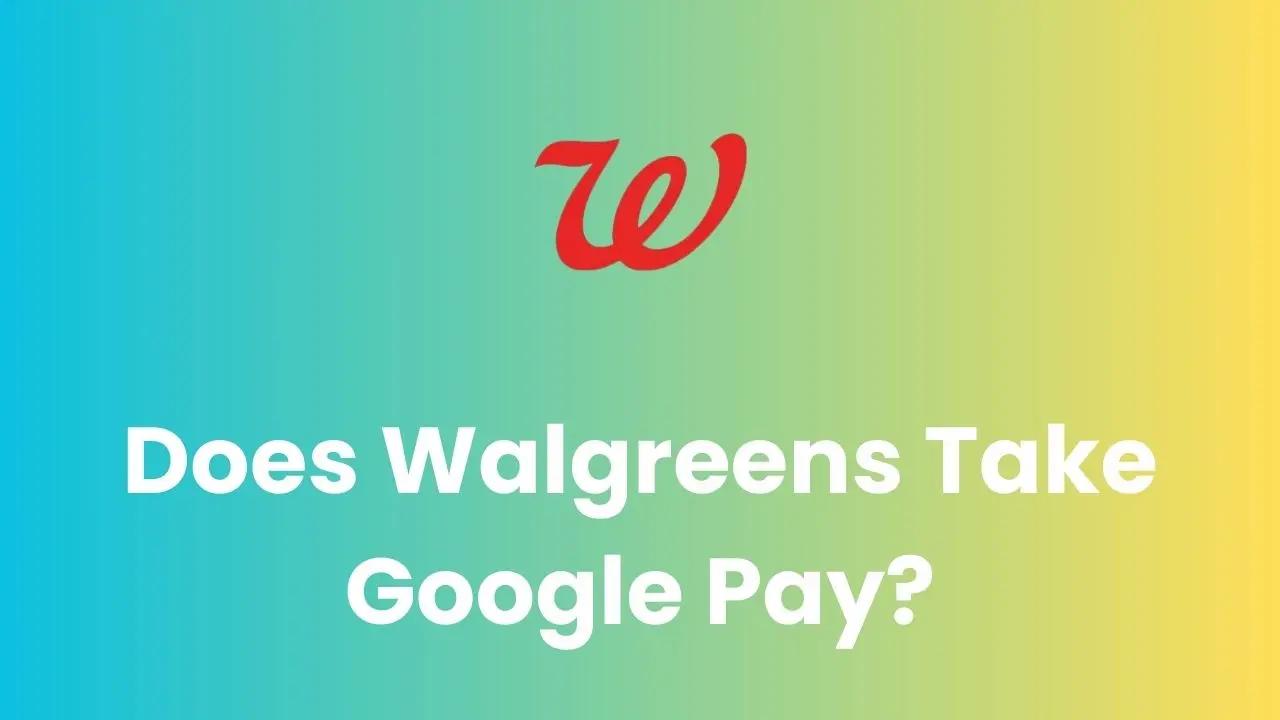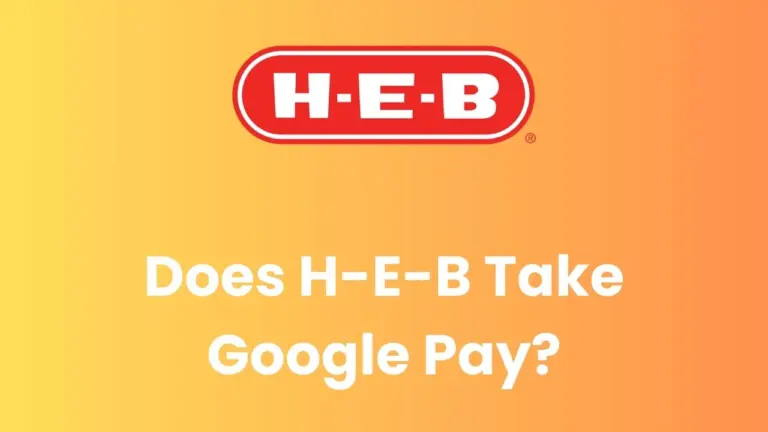Does Walgreens Take Google Pay in 2025?
In today’s digital age, contactless payment methods have become increasingly popular, offering convenience and speed at checkout. If you’re a Walgreens customer wondering about their payment options, you might be asking, “Does Walgreens take Google Pay?” Let’s find out the answer and explore the various payment methods accepted at this popular pharmacy chain.
Does Walgreens Take Google Pay?
Yes, Walgreens does accept Google Pay as a payment method. This contactless payment option is available both in-store and at Walgreens pharmacy drive-thrus, providing customers with a quick and secure way to complete their purchases.
| Payment Method | Accepted at Walgreens |
|---|---|
| Google Pay | Yes |
| Apple Pay | Yes |
| Credit Cards | Yes |
| Debit Cards | Yes |
| Cash | Yes |
| Walgreens Gift Cards | Yes |
| PayPal | Yes (online only) |
Walgreens has embraced digital payment solutions to enhance customer experience and streamline the checkout process. By accepting Google Pay, Walgreens caters to the growing number of Android users who prefer contactless payments. This integration allows customers to make secure transactions using their smartphones, eliminating the need to carry physical cards or cash.
How to Use Google Pay at Walgreens
Using Google Pay at Walgreens is a straightforward process. Here’s a step-by-step guide to help you make your first Google Pay transaction at Walgreens:
1. Set up Google Pay on your device
Before you can use Google Pay at Walgreens, you need to set it up on your Android device. Download the Google Pay app from the Google Play Store and add your credit or debit card information.
2. Look for the contactless payment symbol
When you’re ready to check out at Walgreens, look for the contactless payment symbol on the payment terminal. This symbol indicates that the terminal supports NFC (Near Field Communication) payments, including Google Pay.
3. Unlock your phone
To initiate the payment, unlock your Android device. You don’t need to open the Google Pay app; just ensure your phone is awake and unlocked.
4. Hold your phone near the terminal
Place your phone close to the contactless payment symbol on the terminal. Hold it there for a few seconds until you see a checkmark or hear a beep, indicating that the payment has been processed.
5. Verify the payment
Depending on your phone’s settings and the transaction amount, you may need to verify the payment using your fingerprint, face recognition, or PIN.
6. Collect your receipt
Once the payment is confirmed, the terminal will process your transaction, and you’ll receive a receipt for your purchase.
By following these simple steps, you can quickly and securely complete your purchase at Walgreens using Google Pay.
Other Payment Methods Accepted at Walgreens
While Google Pay offers a convenient payment option, Walgreens accepts various other payment methods to cater to all customers’ preferences. Here’s a detailed look at the alternative payment options available:
- Apple Pay: Similar to Google Pay, Apple Pay is accepted at Walgreens for iOS users who prefer contactless payments.
- Credit and Debit Cards: Walgreens accepts all major credit and debit cards, including Visa, Mastercard, American Express, and Discover.
- Cash: Traditional cash payments are still accepted at all Walgreens locations for those who prefer physical currency.
- Walgreens Gift Cards: You can use Walgreens gift cards for purchases both in-store and online.
- PayPal: For online purchases through the Walgreens website or mobile app, PayPal is an available payment option.
- Walgreens Balance Rewards: Members of Walgreens’ loyalty program can apply their rewards points towards purchases.
- CareCredit: This healthcare credit card is accepted at Walgreens for eligible health and wellness products.
- FSA/HSA Cards: Flexible Spending Account and Health Savings Account cards can be used for qualifying medical expenses.
This diverse range of payment options ensures that Walgreens can accommodate various customer preferences and needs, making shopping more accessible and convenient for everyone.
Frequently Asked Questions (F.A.Q)
Q1. Can I use Google Pay at the Walgreens drive-thru?
Yes, Google Pay is accepted at Walgreens drive-thru locations. Simply inform the pharmacy staff that you’d like to pay with Google Pay, and follow the same process as you would in-store.
Q2. Is there a limit on Google Pay transactions at Walgreens?
Walgreens doesn’t impose specific limits on Google Pay transactions. However, your bank or card issuer may have daily spending limits that apply to all transactions, including those made with Google Pay.
Q3. Can I earn Walgreens Balance Rewards points when using Google Pay?
Yes, you can still earn Walgreens Balance Rewards points when using Google Pay. Simply provide your Balance Rewards information before completing your payment with Google Pay.
Q4. Is Google Pay secure to use at Walgreens?
Google Pay uses advanced security features, including tokenization, which replaces your actual card number with a unique code for each transaction. This makes it a secure payment method for use at Walgreens and other retailers.
Q5. Can I use Google Pay for online purchases from Walgreens?
While Google Pay is accepted in Walgreens stores, it’s not currently available as a payment option for online purchases through the Walgreens website or mobile app. For online transactions, you can use other methods like credit cards or PayPal.
Wrapping Up
Walgreens’ acceptance of Google Pay demonstrates the company’s commitment to providing convenient and secure payment options for its customers. Whether you prefer contactless payments, traditional card transactions, or cash, Walgreens offers a variety of ways to complete your purchase. By embracing digital payment solutions like Google Pay, Walgreens ensures a smooth and efficient checkout experience for all its customers.