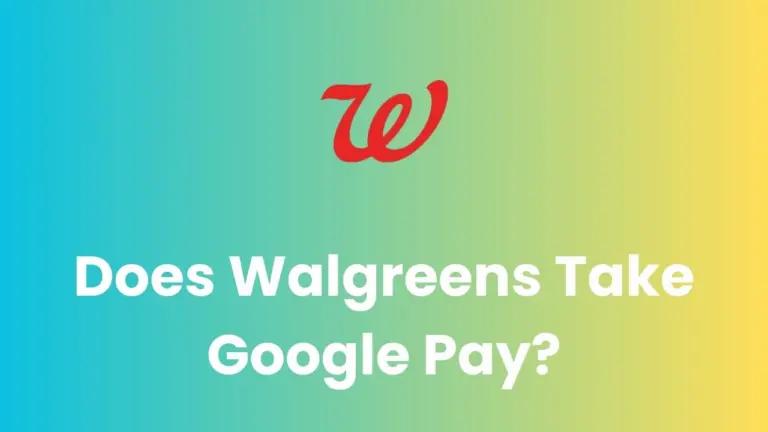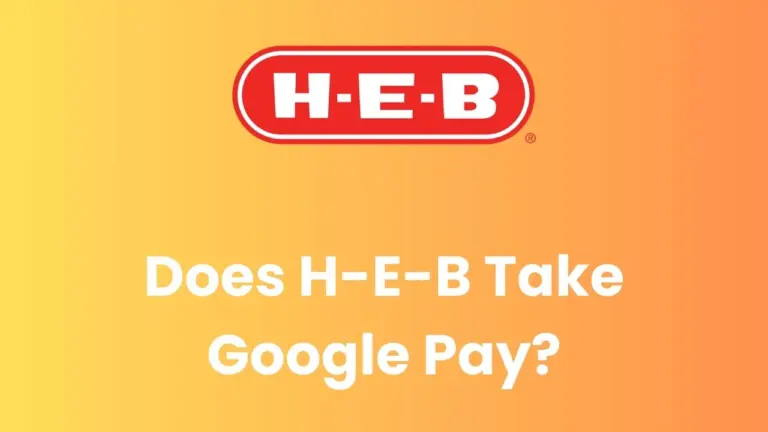Does Lowe’s Take Google Pay in 2025?
In today’s digital age, contactless payment methods have become increasingly popular, offering convenience and security to shoppers. Google Pay, a widely used mobile payment platform, has gained traction among consumers and retailers alike.
If you’re a Lowe’s customer wondering about their payment options, you might be asking: does Lowe’s take Google Pay? Let’s explore this question and delve into the payment methods accepted at Lowe’s.
Does Lowe’s Take Google Pay?
| Payment Method | Accepted at Lowe’s |
|---|---|
| Google Pay | Yes |
| Cash | Yes |
| Credit Cards | Yes |
| Debit Cards | Yes |
| Lowe’s Gift Cards | Yes |
| PayPal | Yes |
| Apple Pay | Yes |
| Samsung Pay | Yes |
Yes, Lowe’s does accept Google Pay as a payment method. This is great news for customers who prefer using digital wallets for their purchases. Lowe’s has recently expanded its payment options to include Google Pay, making it more convenient for shoppers who rely on this popular mobile payment platform.
By accepting Google Pay, Lowe’s has joined the ranks of many major retailers embracing contactless payment methods. This move aligns with the growing trend of consumers seeking faster, more secure ways to complete their transactions.
The inclusion of Google Pay in Lowe’s payment options demonstrates the company’s commitment to providing a seamless shopping experience for its customers. Whether you’re picking up supplies for a DIY project or purchasing new appliances, you can now use your Google Pay-enabled device to complete your purchase quickly and securely.
How to Use Google Pay at Lowe’s?
Using Google Pay at Lowe’s is a straightforward process. Here’s a step-by-step guide to help you make your purchase:
- Ensure your device is set up with Google Pay: Before heading to Lowe’s, make sure you have the Google Pay app installed on your Android device and that you’ve added your preferred payment card to the app.
- Look for the contactless payment symbol: At the checkout, look for the contactless payment symbol on the payment terminal. This indicates that the terminal is equipped to accept Google Pay.
- Unlock your device: When you’re ready to pay, unlock your Android phone. You don’t need to open the Google Pay app.
- Hold your device near the terminal: Place your phone close to the contactless reader. You should hear a beep or see a checkmark on the screen when the payment is successful.
- Verify the payment: Depending on your phone’s settings, you may need to verify the payment with your fingerprint, face recognition, or PIN.
- Collect your receipt: Once the payment is processed, don’t forget to take your receipt for your records.
Other Payment Methods Accepted at Lowe’s
While Google Pay is now an option at Lowe’s, the home improvement retailer continues to offer a variety of payment methods to cater to different customer preferences. Here are the other payment options available:
- Cash: Traditional paper currency is always accepted at Lowe’s physical stores.
- Credit Cards: Lowe’s accepts major credit cards including Visa, Mastercard, American Express, and Discover.
- Debit Cards: You can use your bank-issued debit card for purchases at Lowe’s.
- Lowe’s Credit Card: The store offers its own credit card, which can be used for purchases and often comes with special promotions and discounts.
- Lowe’s Gift Cards: These can be purchased and used for any items in the store or online.
- PayPal: For online purchases, Lowe’s accepts PayPal as a payment method.
- Apple Pay: Similar to Google Pay, Apple Pay is accepted for contactless payments.
- Samsung Pay: Another mobile payment option available at Lowe’s.
- Lowe’s Pay: This is a buy-now-pay-later option that allows customers to finance their purchases and pay in installments.
Frequently Asked Questions (F.A.Q)
Q1. Is Google Pay accepted at all Lowe’s locations?
While Lowe’s has rolled out Google Pay acceptance across its stores, it’s always a good idea to check with your local Lowe’s to confirm they accept Google Pay before making your purchase.
Q2. Can I use Google Pay for online purchases at Lowe’s?
Yes, Google Pay can be used for online purchases on the Lowe’s website and mobile app, providing a seamless checkout experience across all platforms.
Q3. Are there any fees associated with using Google Pay at Lowe’s?
No, there are no additional fees for using Google Pay at Lowe’s. The cost of your purchase remains the same regardless of the payment method you choose.
Q4. Is there a limit to how much I can spend using Google Pay at Lowe’s?
Generally, there’s no specific limit set by Lowe’s for Google Pay transactions. However, your bank or credit card issuer may have their own limits on contactless payments.
Q5. What should I do if my Google Pay transaction doesn’t work at Lowe’s?
If you encounter issues with your Google Pay transaction, ensure your phone is unlocked and try again. If problems persist, you can always use an alternative payment method and contact Google Pay support for assistance.
Wrapping Up
Lowe’s acceptance of Google Pay reflects the company’s commitment to providing convenient and secure payment options for its customers. Whether you’re shopping in-store or online, you now have the flexibility to use Google Pay alongside other payment methods. As always, it’s recommended to have a backup payment option available, just in case.