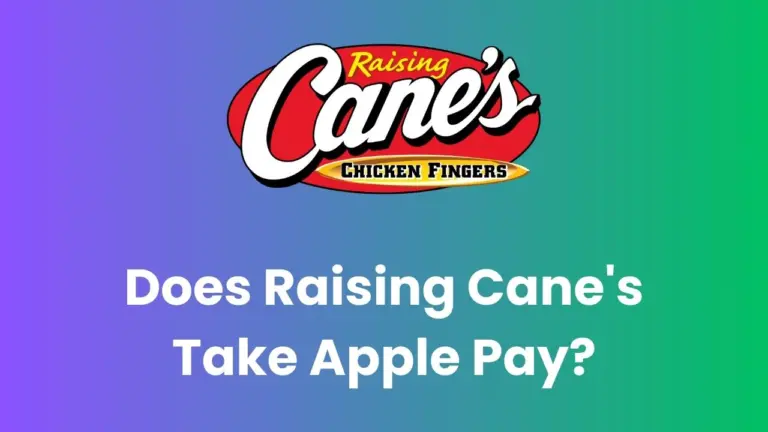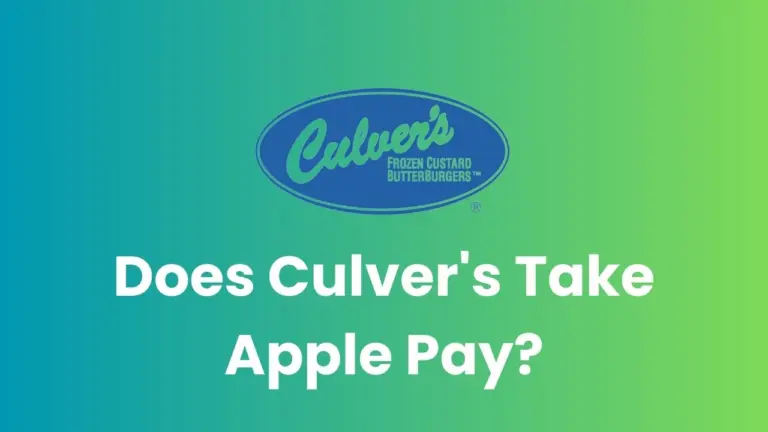Does Casey’s Take Apple Pay in 2025?
Casey’s General Stores, a popular Midwest convenience store chain, has adapted modern payment technologies to enhance customer convenience. For those wondering about Apple Pay compatibility, you’ll be pleased to know that Casey’s does indeed accept this contactless payment method. Let’s explore the details of using Apple Pay at Casey’s and other payment options available.
Does Casey’s Take Apple Pay?
| Payment Method | Accepted at Casey’s | Locations |
|---|---|---|
| Apple Pay | Yes | In-store, At-pump, In-app |
| Google Pay | Yes | In-store, At-pump, In-app |
| Credit/Debit Cards | Yes | In-store, At-pump, Online, In-app |
| Cash | Yes | In-store only |
| Casey’s Rewards Card | Yes | In-store, At-pump, Online, In-app |
Yes, Casey’s General Stores accept Apple Pay as a payment method. This convenient contactless payment option is available for customers at various points of sale within the Casey’s ecosystem. You can use Apple Pay in-store at the checkout counter, at the pump when fueling your vehicle, and even within the Casey’s mobile app for placing orders.
The integration of Apple Pay at Casey’s locations is part of the company’s broader initiative to offer contactless and convenient payment options to its customers. This move aligns with the growing trend of digital wallets and touchless transactions, especially in light of recent health concerns and the increasing preference for quick, secure payment methods.
How to Use Apple Pay at Casey’s
Using Apple Pay at Casey’s is a straightforward process. Here’s a step-by-step guide to help you make your purchase smoothly:
1. In-Store Purchases:
1. When you’re ready to pay, look for the contactless payment symbol or Apple Pay logo at the checkout.
2. Open the Wallet app on your iPhone or double-click the side button if you’re using an Apple Watch.
3. Select the card you want to use for the transaction.
4. Authenticate the payment using Face ID, Touch ID, or your passcode.
5. Hold your device near the payment terminal until you see “Done” and a checkmark on the display.
2. At the Pump:
1. Look for the contactless payment symbol on the fuel pump.
2. Before fueling, open your Wallet app and select your preferred card.
3. Hold your device near the contactless reader on the pump.
4. Authenticate the payment as you would for an in-store purchase.
5. Once the payment is approved, you can begin fueling.
3. In-App Purchases:
1. Download and open the Casey’s app on your iOS device.
2. Select the items you wish to purchase and proceed to checkout.
3. Choose Apple Pay as your payment method.
4. Confirm your payment with Face ID, Touch ID, or your passcode.
5. Your order will be processed, and you can choose between pickup or delivery options.
Other Payment Methods Accepted at Casey’s
While Apple Pay offers a convenient option, Casey’s accommodates various payment methods to cater to all customer preferences:
- Google Pay: Similar to Apple Pay, Google Pay is accepted in-store, at the pump, and in the Casey’s app for Android users.
- Credit and Debit Cards: All major credit and debit cards are accepted across all Casey’s platforms, including in-store, at the pump, online, and in-app.
- Cash: Traditional cash payments are still accepted for in-store purchases.
- Casey’s Rewards Card: The store’s loyalty program allows you to earn points on purchases and redeem them for discounts or free items.
- Gift Cards: Casey’s gift cards can be used for purchases in-store and online.
- EBT Cards: Accepted for eligible items in-store.
Frequently Asked Questions (F.A.Q)
Q1. Is there a limit on Apple Pay transactions at Casey’s?
Casey’s doesn’t impose specific limits on Apple Pay transactions. However, your bank or credit card issuer may have their own transaction limits. It’s best to check with your financial institution for any restrictions.
Q2. Can I use Apple Pay for online orders from Casey’s website?
While Apple Pay is accepted in the Casey’s mobile app, it’s not currently available for online orders through their website. For web orders, you’ll need to use a credit card, debit card, or other accepted payment methods.
Q3. Are there any fees for using Apple Pay at Casey’s?
Casey’s does not charge any additional fees for using Apple Pay. However, standard transaction fees from your card issuer may apply, just as they would for a regular card transaction.
Q4. What should I do if my Apple Pay transaction is declined at Casey’s?
If your Apple Pay transaction is declined, first ensure you have a stable internet connection. If the issue persists, try using a different card in your Apple Wallet or an alternative payment method. You can also contact your card issuer to check for any account issues.
Q5. Can I earn Casey’s Rewards points when using Apple Pay?
Yes, you can earn Casey’s Rewards points on purchases made with Apple Pay. Simply ensure your Casey’s Rewards account is linked to your payment method or provide your rewards information at checkout.
Wrapping Up
Casey’s acceptance of Apple Pay demonstrates the company’s commitment to providing convenient and secure payment options for its customers. Whether you’re grabbing a quick snack, fueling up your car, or ordering pizza for delivery, Apple Pay offers a fast and contactless way to complete your transaction at Casey’s. Remember to keep your device updated and your payment information current to ensure smooth transactions every time you visit Casey’s.