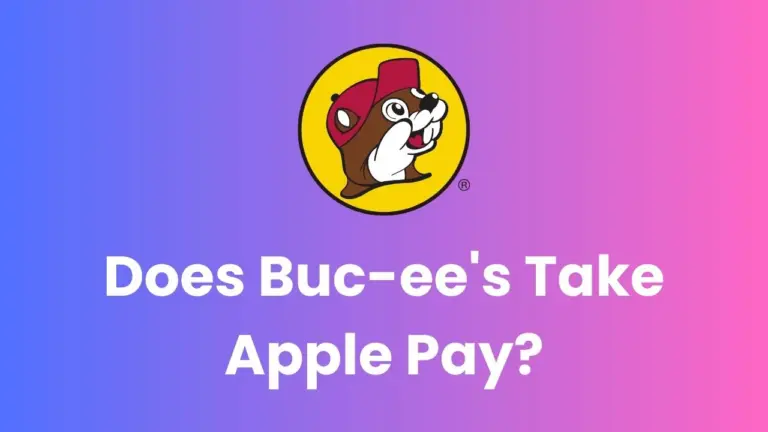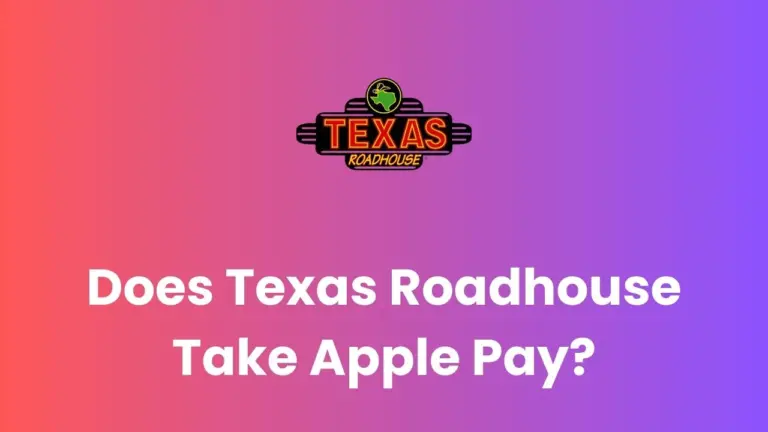Does Aldi Take Apple Pay in 2025?
Aldi, the popular discount grocery chain, has embraced modern payment technologies to enhance customer convenience. For shoppers wondering about their payment options, particularly those who prefer contactless methods, a common question arises: Does Aldi take Apple Pay?
Does Aldi Take Apple Pay?
Yes, Aldi does accept Apple Pay as a payment method in all of its U.S. stores. This contactless payment option has been available at Aldi since 2018, allowing customers to make quick and secure transactions using their Apple devices.
| Payment Method | Accepted at Aldi? |
|---|---|
| Apple Pay | Yes |
| Cash | Yes |
| Debit Cards | Yes |
| Credit Cards (Visa, MasterCard, Discover, American Express) | Yes |
| EBT/SNAP | Yes |
| Google Pay | Yes |
| Samsung Pay | Yes |
| Checks | No |
| WIC | No |
Aldi’s acceptance of Apple Pay aligns with their commitment to providing a fast and efficient shopping experience. This contactless payment method not only speeds up the checkout process but also offers enhanced security features, making it an attractive option for many customers.
By accepting Apple Pay, Aldi caters to the growing number of shoppers who prefer using their smartphones or smartwatches for transactions. This move has positioned Aldi as a forward-thinking retailer in the competitive grocery market.
How to Use Apple Pay at Aldi?
Using Apple Pay at Aldi is a straightforward process. Here’s a step-by-step guide to help you navigate your first Apple Pay transaction at an Aldi store:
1. Set Up Apple Pay
Before you can use Apple Pay at Aldi, ensure that you have set it up on your Apple device. This involves adding your credit or debit card to the Wallet app on your iPhone or Apple Watch.
2. At the Checkout
When you’re ready to pay for your items at Aldi, follow these steps:
- Inform the cashier that you’ll be using Apple Pay.
- Double-click the side button on your iPhone or Apple Watch to activate Apple Pay.
- Authenticate the payment using Face ID, Touch ID, or your device passcode.
- Hold your device near the contactless reader at the checkout.
- Wait for a confirmation sound or vibration, indicating that the payment was successful.
3. Completing the Transaction
Once your payment is processed, you’ll see a checkmark on your device’s screen, confirming that the transaction is complete. The cashier will then provide you with a receipt for your purchase.
Remember, you can use Apple Pay at both staffed checkouts and self-checkout kiosks at Aldi stores. The process remains the same regardless of which checkout option you choose.
Other Payment Methods Accepted at Aldi
While Apple Pay offers a convenient payment option, Aldi accepts various other payment methods to cater to different customer preferences. Here’s a detailed look at the alternative payment options available at Aldi:
- Cash: Traditional paper currency and coins are always accepted at Aldi stores.
- Debit Cards: Most major debit cards are accepted, allowing for direct withdrawals from your bank account.
- Credit Cards: Aldi accepts all major credit cards, including Visa, MasterCard, Discover, and American Express.
- EBT/SNAP: Electronic Benefits Transfer (EBT) and Supplemental Nutrition Assistance Program (SNAP) cards are accepted for eligible items.
- Google Pay: Similar to Apple Pay, Google Pay offers contactless payments for Android users.
- Samsung Pay: Another contactless payment option, specifically for Samsung device users.
- Link Cards: These state-specific electronic benefit cards are accepted at Aldi stores.
It’s worth noting that Aldi does not accept checks or Women, Infants, and Children (WIC) benefits. The latter is due to Aldi’s focus on their own brand products, which are not typically included in WIC programs.
Frequently Asked Questions (F.A.Q)
Q1. Can I use Apple Pay for online Aldi orders?
While Aldi accepts Apple Pay in-store, it’s not directly available for online orders through Aldi’s website. However, if you’re using Instacart for Aldi deliveries, you can use Apple Pay as a payment method within the Instacart app.
Q2. Is there a minimum purchase amount for using Apple Pay at Aldi?
No, Aldi does not impose a minimum purchase amount for Apple Pay transactions. You can use this payment method for purchases of any value.
Q3. Are there any fees associated with using Apple Pay at Aldi?
Aldi does not charge any additional fees for using Apple Pay. However, standard charges from your card issuer may apply, just as they would for any other transaction.
Q4. Can I get cash back when using Apple Pay at Aldi?
While Aldi offers cash back options with qualifying cards, this feature is not available when using Apple Pay. Cash back is typically limited to debit card transactions.
Q5. Is Apple Pay accepted at all Aldi locations?
Yes, Apple Pay is accepted at all Aldi stores across the United States. This widespread acceptance ensures a consistent payment experience regardless of which Aldi location you visit.
Wrapping Up
Aldi’s acceptance of Apple Pay demonstrates the retailer’s commitment to providing convenient and secure payment options for its customers. By embracing this technology, Aldi has made shopping more accessible for those who prefer contactless payments. Whether you’re an Apple Pay enthusiast or considering trying it out, you can confidently use this payment method at any Aldi store in the U.S., alongside a variety of other payment options to suit your preferences.