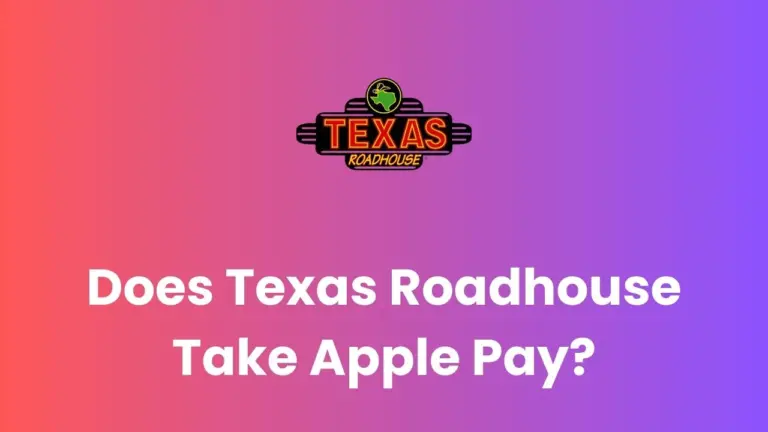Does Burger King Take Apple Pay in 2025?
In today’s fast-paced world, convenience is key, especially when it comes to grabbing a quick meal. As mobile payment options become increasingly popular, many fast-food chains are adapting to meet customer demands.
If you’re a Burger King fan and an Apple Pay user, you might be wondering: does Burger King take Apple Pay? Let’s find out the answer and explore the payment options available at this popular fast-food chain.
Does Burger King Take Apple Pay?
The short answer is yes, Burger King does accept Apple Pay. However, there are some important details to consider regarding its availability and usage.
| Payment Method | Accepted at Burger King |
|---|---|
| Apple Pay | Yes (in-store and in-app) |
| Google Pay | Yes |
| Samsung Pay | Yes |
| PayPal | Yes (through the app) |
| Credit/Debit Cards | Yes |
| Cash | Yes |
| BK Crown Card | Yes |
Burger King has embraced Apple Pay as a payment option, making it easier for customers to enjoy their favorite Whoppers and fries without fumbling for cash or cards. This contactless payment method is available both in-store and through the Burger King mobile app, offering flexibility and convenience to Apple device users.
It’s worth noting that while most Burger King locations accept Apple Pay, the availability may vary. Some older stores or franchises might not have updated their payment systems yet. To avoid any disappointment, it’s always a good idea to check with your local Burger King restaurant before placing your order.
How to Use Apple Pay at Burger King?
Using Apple Pay at Burger King is a straightforward process. Whether you’re ordering in-store or through the app, here’s how you can make your payment:
In-Store Payment
- Ensure your Apple Pay is set up on your iPhone or Apple Watch.
- When you’re ready to pay, look for the contactless payment symbol at the register.
- Double-click the side button on your iPhone or Apple Watch to activate Apple Pay.
- Hold your device near the contactless reader.
- Wait for the confirmation – you’ll see “Done” and a checkmark on your screen.
- Your payment is complete!
In-App Payment
- Open the Burger King app and select your desired menu items.
- Proceed to checkout by tapping the cart icon.
- Choose Apple Pay as your payment method.
- Confirm your payment using Face ID, Touch ID, or your passcode.
- Wait for the confirmation, and your order will be ready for pickup or delivery.
Other Payment Methods Accepted at Burger King
While Apple Pay offers convenience for iOS users, Burger King caters to various payment preferences. Here are other payment options available:
- Google Pay and Samsung Pay: Android users can enjoy the same contactless payment convenience with these options.
- Credit and Debit Cards: Traditional plastic is still widely accepted at all Burger King locations.
- Cash: For those who prefer physical currency, cash is always an option.
- BK Crown Card: Burger King’s own gift card can be used for purchases and can be reloaded for future use.
- PayPal: Available through the Burger King app, offering another digital payment alternative.
- Burger King App: The restaurant’s mobile app has its own payment system, which can be linked to various payment methods.
Frequently Asked Questions (F.A.Q)
Q1. Can I earn rewards when using Apple Pay at Burger King?
Yes, you can earn rewards points through the Burger King app’s loyalty program when using Apple Pay. Make sure your Apple Pay is linked to your account to accumulate points with every purchase.
Q2. Is Apple Pay available for Burger King drive-thru orders?
Apple Pay is typically available at Burger King drive-thrus. However, it’s best to inform the cashier that you’ll be using Apple Pay before placing your order to ensure a smooth transaction.
Q3. What should I do if a Burger King location doesn’t accept Apple Pay?
If you encounter a Burger King that doesn’t accept Apple Pay, you can use alternative payment methods like credit/debit cards, cash, or the BK Crown Card. It’s always a good idea to have a backup payment option.
Q4. Can I use Apple Pay for Burger King delivery orders?
Yes, you can use Apple Pay for both delivery and in-store pickup orders placed through the Burger King app. This offers a contactless payment option for those preferring to dine at home.
Q5. Is there a minimum purchase amount for using Apple Pay at Burger King?
Generally, there is no minimum purchase amount for using Apple Pay at Burger King. However, individual franchises may have their own policies, so it’s best to check with your local restaurant.
Wrapping Up
Burger King’s acceptance of Apple Pay reflects the company’s commitment to providing convenient payment options for its customers. Whether you’re ordering in-store, through the drive-thru, or via the app, Apple Pay offers a quick and secure way to enjoy your favorite Burger King meals. Remember to check with your local restaurant for availability, and always have a backup payment method just in case. Happy dining!