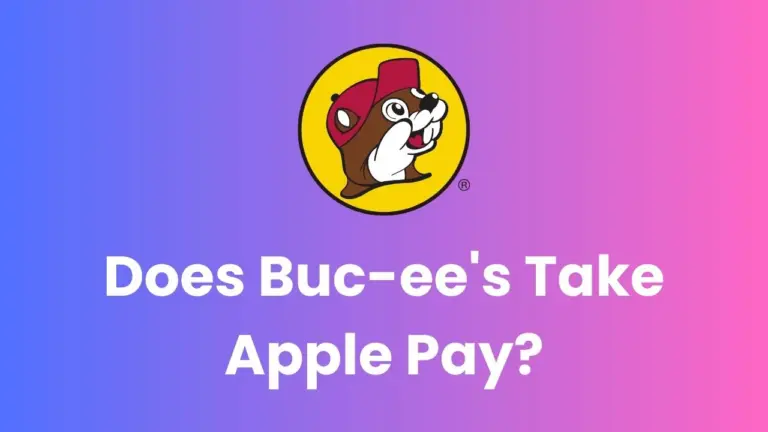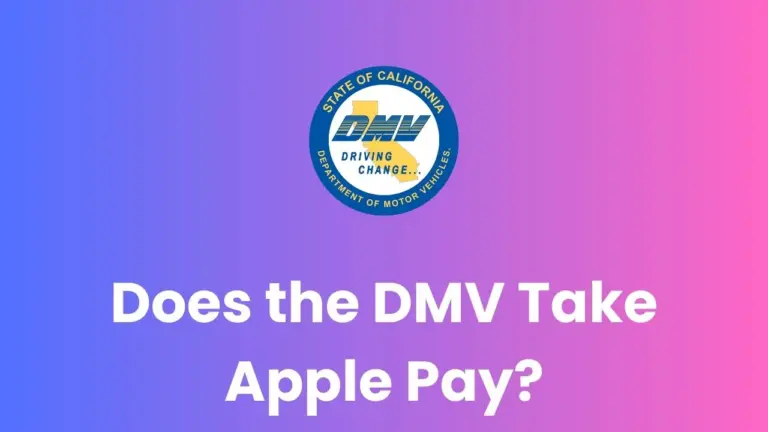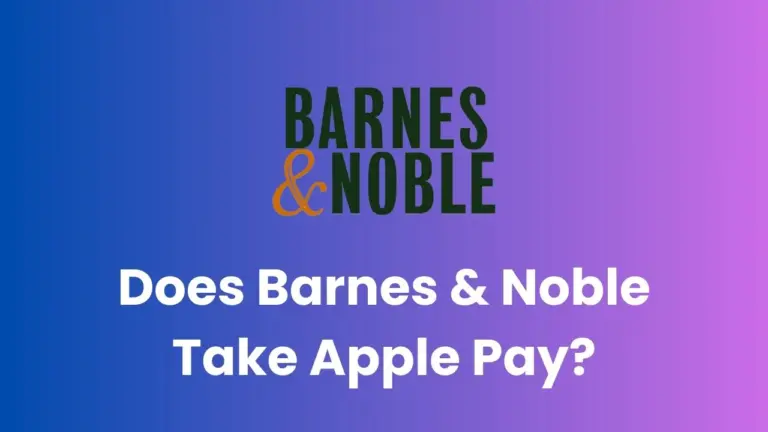Does Wendy’s Take Apple Pay in 2025?
Wendy’s, the beloved fast-food chain known for its square hamburgers and Frosty desserts, has been adapting to modern payment methods to enhance customer convenience. If you’re wondering whether Wendy’s accepts Apple Pay, you’re in the right place. Let’s examine Wendy’s payment options and find out if you can use your Apple device to pay for your next meal.
Does Wendy’s Take Apple Pay?
Yes, Wendy’s does accept Apple Pay as a payment method. Since February 2022, Wendy’s has integrated Apple Pay into its payment systems, allowing customers to use this convenient digital wallet option for their purchases.
| Payment Method | Accepted at Wendy’s |
|---|---|
| Apple Pay | Yes |
| Cash | Yes |
| Credit Cards | Yes |
| Debit Cards | Yes |
| Wendy’s Gift Cards | Yes |
| Google Pay | Yes |
Wendy’s acceptance of Apple Pay is part of its effort to offer customers more flexible and contactless payment options. You can use Apple Pay at Wendy’s in various ways:
- In-store at the counter
- At the drive-thru
- Through the Wendy’s mobile app
This integration allows customers to enjoy a seamless and secure payment experience whether they’re dining in, taking out, or using the drive-thru service.
How to Use Apple Pay at Wendy’s?
Using Apple Pay at Wendy’s is a straightforward process. Here’s a step-by-step guide to help you make your payment smoothly:
In-Store or Drive-Thru:
- When you’re ready to pay, look for the contactless payment symbol at the register or drive-thru window.
- Open the Wallet app on your iPhone or Apple Watch.
- Select the card you want to use for payment.
- For iPhone with Face ID: Double-click the side button and glance at your screen.
- For iPhone with Touch ID: Place your finger on the Home button.
- For Apple Watch: Double-click the side button.
- Hold your device near the contactless reader until you see “Done” and a checkmark on the display.
Using the Wendy’s Mobile App:
- Download and install the Wendy’s app from the App Store.
- Create a My Wendy’s account or log in if you already have one.
- Browse the menu and add items to your cart.
- Proceed to checkout and select Apple Pay as your payment method.
- Follow the prompts to complete your payment using Face ID, Touch ID, or your passcode.
- For pickup orders, you’ll receive a 6-digit code to show at the counter or drive-thru.
By following these steps, you can easily use Apple Pay to purchase your favorite Wendy’s meals without the need for physical cards or cash.
Other Payment Methods Accepted at Wendy’s
While Apple Pay offers a convenient payment option, Wendy’s also accepts various other payment methods to cater to all customers’ preferences:
- Cash: Traditional paper money and coins are always accepted at all Wendy’s locations.
- Credit Cards: Major credit cards such as Visa, MasterCard, American Express, and Discover are widely accepted.
- Debit Cards: You can use your bank-issued debit card for purchases at Wendy’s.
- Wendy’s Gift Cards: These prepaid cards can be purchased and used for transactions at any Wendy’s restaurant.
- Google Pay: Similar to Apple Pay, Android users can utilize Google Pay for contactless payments.
- Wendy’s Mobile App: The app allows you to load funds or link a payment method for easy mobile ordering and payments.
This variety of payment options ensures that customers can choose the method that’s most convenient for them when enjoying Wendy’s menu items.
Frequently Asked Questions (F.A.Q)
Q1. Is Apple Pay available at all Wendy’s locations?
While Wendy’s has rolled out Apple Pay across many of its locations, it’s always best to check with your local Wendy’s to confirm availability. Most corporate-owned and many franchise locations accept Apple Pay, but there might be some exceptions.
Q2. Can I earn rewards when using Apple Pay at Wendy’s?
Yes, you can earn Wendy’s Rewards points when using Apple Pay. Simply ensure that you’re logged into your My Wendy’s account in the mobile app or provide your phone number at the register to accumulate points on your purchase.
Q3. Is there a minimum purchase amount required to use Apple Pay at Wendy’s?
Generally, there is no minimum purchase amount required to use Apple Pay at Wendy’s. You can use it for transactions of any size, from a single item to a large order.
Q4. Can I use Apple Pay for Wendy’s delivery orders?
Wendy’s itself doesn’t handle deliveries directly. However, many third-party delivery services that partner with Wendy’s, such as Uber Eats, DoorDash, and Grubhub, accept Apple Pay as a payment method.
Q5. What should I do if Apple Pay isn’t working at Wendy’s?
If you encounter issues with Apple Pay, ensure your device is properly set up and has a stable internet connection. If problems persist, you can try restarting your device or using an alternative payment method. Don’t hesitate to ask the Wendy’s staff for assistance if needed.
Wrapping Up
Wendy’s acceptance of Apple Pay demonstrates the company’s commitment to providing convenient and secure payment options for its customers. Whether you’re grabbing a quick bite in-store, using the drive-thru, or ordering through the mobile app, Apple Pay offers a fast and contactless way to pay for your Wendy’s favorites. Remember that while Apple Pay is widely available at Wendy’s locations, it’s always a good idea to have a backup payment method just in case. Enjoy your next Wendy’s meal with the ease and security of Apple Pay!