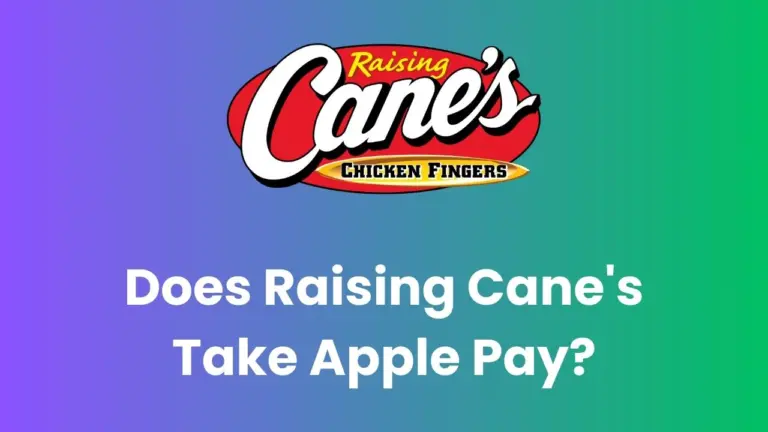Does GameStop Take Apple Pay in 2025?
GameStop, a popular destination for gamers and tech enthusiasts, has integrated modern payment methods to enhance customer convenience. If you’re wondering whether GameStop accepts Apple Pay, you’ve come to the right place. In this comprehensive guide, we’ll explore GameStop’s payment options, with a focus on Apple Pay, and provide you with all the information you need for a seamless shopping experience.
Does GameStop Take Apple Pay?
Yes, GameStop does accept Apple Pay as a payment method in their physical store locations. This contactless payment option allows customers to make quick and secure transactions using their Apple devices, such as iPhones and Apple Watches.
| Payment Method | In-Store | Online |
|---|---|---|
| Apple Pay | Yes | No |
| Credit/Debit Cards | Yes | Yes |
| Cash | Yes | No |
| GameStop Gift Cards | Yes | Yes |
| PayPal | No | Yes |
| Trade-in Credit | Yes | Yes |
GameStop’s acceptance of Apple Pay demonstrates their commitment to providing customers with convenient and secure payment options. By offering this contactless payment method, GameStop allows customers to make purchases quickly and easily, without the need to carry physical cards or cash.
It’s important to note that while Apple Pay is accepted in GameStop’s physical stores, it is not currently available as a payment option for online purchases through GameStop’s website. For online transactions, customers will need to use alternative payment methods, which we’ll discuss later in this article.
How to Use Apple Pay at GameStop?
Using Apple Pay at GameStop is a straightforward process. Follow these steps to make a purchase using your Apple device:
1. Ensure your Apple device (iPhone or Apple Watch) is set up with Apple Pay and your preferred payment card is added to the Wallet app.
2. When you’re ready to make a purchase at a GameStop store, look for the contactless payment symbol or Apple Pay logo at the checkout counter.
3. To pay with your iPhone:
- For Face ID: Double-click the side button and glance at your iPhone to authenticate.
- For Touch ID: Rest your finger on the Home button to authenticate.
4. Hold your iPhone near the contactless reader until you see “Done” and a checkmark on the display.
5. If you’re using an Apple Watch:
- Double-click the side button.
- Hold the watch face near the contactless reader until you feel a gentle tap.
6. Wait for the confirmation on the payment terminal and collect your receipt.
By following these simple steps, you can quickly and securely complete your transaction at GameStop using Apple Pay.
Other Payment Methods Accepted at GameStop
While Apple Pay offers a convenient option for in-store purchases, GameStop accepts various other payment methods to cater to different customer preferences. Here’s a detailed look at the alternative payment options available:
- Credit and Debit Cards: GameStop accepts major credit and debit cards, including Visa, Mastercard, American Express, and Discover, both in-store and online.
- Cash: For in-store purchases, cash is always an accepted form of payment.
- GameStop Gift Cards: These can be used for both in-store and online purchases. Gift cards are a popular option for gifting or managing gaming budgets.
- Trade-in Credit: GameStop’s trade-in program allows customers to exchange games, consoles, and accessories for store credit, which can be used for future purchases.
- PayPal: While not available in-store, PayPal is a supported payment method for online transactions on GameStop’s website.
- GameStop PowerUp Rewards Credit: Members of GameStop’s loyalty program can earn and redeem points for purchases.
- Buy Now, Pay Later Options: GameStop has partnered with services like Klarna, Afterpay, and Zip to offer flexible payment plans for online purchases.
These diverse payment options ensure that customers can choose the method that best suits their preferences and financial situation when shopping at GameStop.
Frequently Asked Questions (F.A.Q)
Q1. Can I use Apple Pay for online purchases at GameStop?
No, currently Apple Pay is not available for online transactions on GameStop’s website. It’s only accepted for in-store purchases.
Q2. Is there a limit on Apple Pay transactions at GameStop?
GameStop doesn’t impose specific limits on Apple Pay transactions beyond the standard credit card limits or your bank’s restrictions.
Q3. Do all GameStop locations accept Apple Pay?
Yes, Apple Pay is accepted at all GameStop retail stores across the United States.
Q4. Can I use other digital wallets at GameStop?
Yes, GameStop accepts other major digital wallets in-store, including Google Pay and Samsung Pay.
Q5. How secure is using Apple Pay at GameStop?
Apple Pay is highly secure as it uses tokenization, which means your actual card details are never shared with the merchant. Each transaction is authorized with a one-time unique dynamic security code.
Q6. What should I do if my Apple Pay transaction is declined at GameStop?
If your transaction is declined, check your card’s balance or limits, ensure your device has a stable internet connection, and try again. If issues persist, contact your card issuer or try an alternative payment method.
Q7. Can I return items purchased with Apple Pay at GameStop?
Yes, you can return items purchased with Apple Pay following GameStop’s standard return policy. The refund will typically be processed to the original payment method.
Wrapping Up
GameStop’s acceptance of Apple Pay in its physical stores offers customers a convenient and secure payment option. While it’s not available for online purchases, the retailer provides a range of alternative payment methods to suit various preferences. Whether you’re buying the latest game, trading in old consoles, or picking up gaming accessories, knowing your payment options at GameStop ensures a smooth and enjoyable shopping experience.